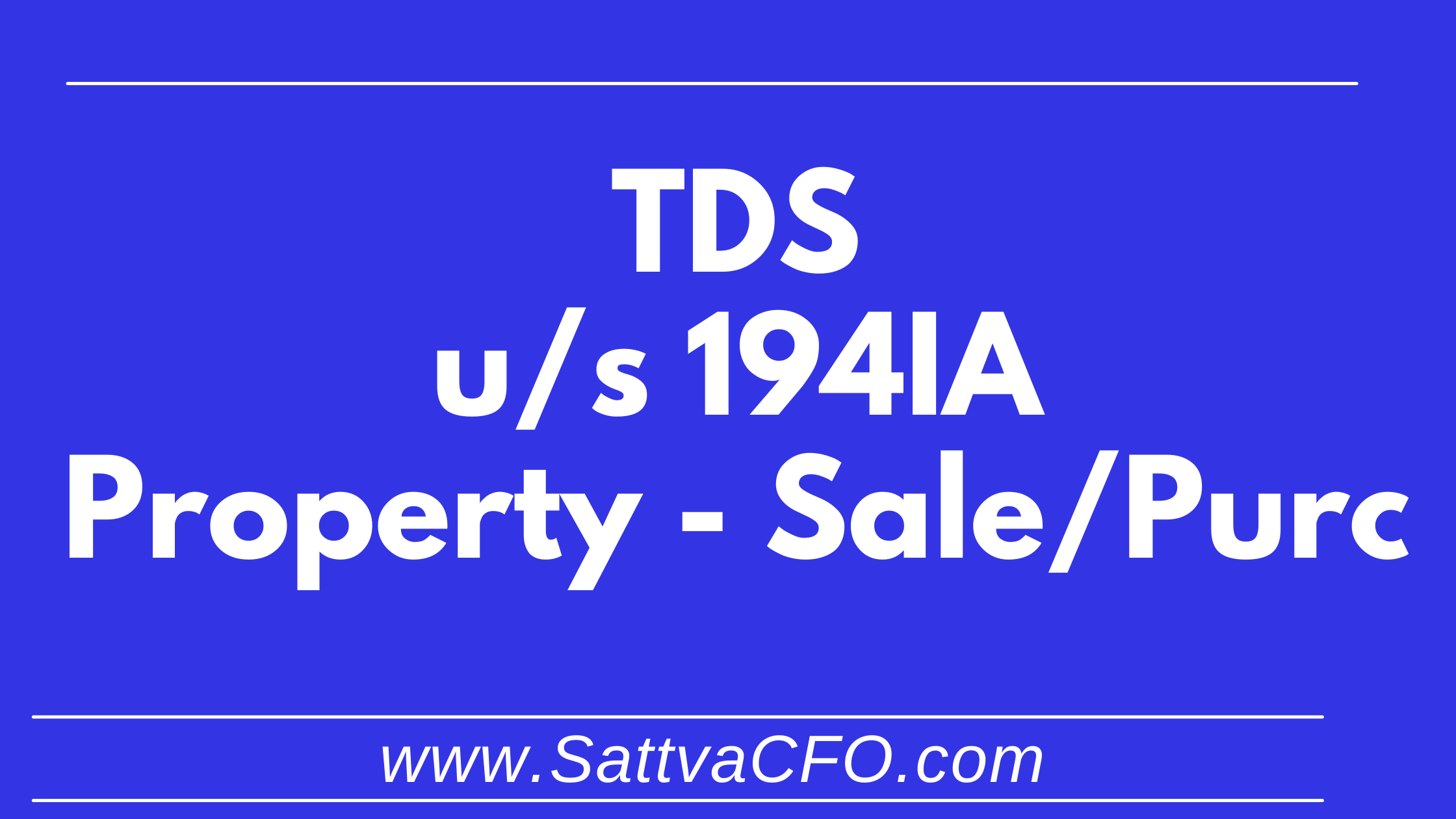Section 194IA – TDS on Purchase or Sale of Property
Table of Contents
What is Section 194IA
Section 194IA mentions deduction on the sale/purchase of property other than agricultural land. Section 194IA – TDS on Purchase or Sale of Property
Rate of Tax under Section 194IA
The rate of TDS is to be deducted at 1% on the value of property Sold.
Further, during the covid period, i.e. from 14th May 2020 to 31st March 2021, the rate of TDS has been reduced to 0.75%, i.e. 75% of the normal TDS rate.
Threshold Limit under Section 194IA
The liability to deduct TDS will arise if the value of consideration is more than Rs 50 Lakhs.
The time period for deduction of TDS under section 194IA
TDS under section 194IA should be deducted at the time of payment or credit to the seller, whichever is earlier.
Important compliance by Purchaser of Property
- The Purchaser should deduct tax @ 1% or 0.75% from the sale consideration (depending upon the Date of Payment / Credit to the Seller). The TDS is deposited within the prescribed time limit.
- The Purchaser should collect the PAN of the Seller
- The purchase should file a TDS return for the amount deducted and deposited.
Important compliance by Seller of Property
- The Seller should provide the PAN number to the Purchaser for compliance with TDS norms.
- The Seller should verify the deposit of taxes that the Purchaser deducts. The same is reflecting in the Annual Information Return /Form 26AS Annual Tax Statement.
What is the procedure for payment of demand raised against TDS on Purchase or sale of property by CPC-TDS?
Step-wise procedure for payment of demand raised against TDS on Purchase or Sale of Property by CPC-TDS department is as follows:
Step-1: Go to NSDL_e-Payment of Taxes_ClickHere
Step-2: Go to the “Payment of Demand Raised by CPC_TDS against Purchase or Sale of Property” tab, click ‘Proceed.’

Step-3: Fill up mandatory information PAN of Transferee & Transferor, Acknowledgement Number, Assessment Year. Enter the Captcha code. Click on ‘Proceed’

Step-4: Fill in the following information for demand payment:
- The communication reference No. as reflected in your intimation letter, is mandatory to be filled.
- The demand for short deduction (Sl. No. 1 of intimation letter) is filled in the’ Principal Tax’ row.
- Total of Demands of all Interests (S.No. 2(a), 3(a), and 3(b) of intimation letter) is to be filled in the ‘Interest’ row.
- Any penalty levied is to be filled in the “Penalty” row
- Late filing fee u/s 234E (S.No. 4(a) of intimation letter) is to be filled in the’ Fee’ row.
- The system will automatically calculate the total of all rows. It should be noted that the total amount in both the columns, i.e. “Demand as per intimation” and “Demand being paid”, should be the same; otherwise, the system will not allow the buyer/deductor to proceed further.
- After filling in all necessary details, click on the “Proceed” button for e-payment of the demand.

Step-5: The below-mentioned screen will be displayed. Click on the “Submit to the bank for e-payment” tab for the successful e-payment of your demand.
FAQ on TDS on sale/purchase or property
What is TDS on Property
The Finance Bill 2013 has proposed that the purchaser of an immovable property (other than rural agricultural land) worth Rs 50 lakh or more is required to pay withholding tax at the rate of 1% from the consideration payable to a resident transferor.
What is included in consideration for the transfer of immovable property?
Consideration for transfer of immovable property shall include all charges of the nature of Club membership fee, car parking fee, electricity and water facility fee, maintenance fee, advance fee or any other charges of similar nature, which are incidental to transfer the immovable property.
What is Immovable Property?
‘Immovable property means any land (other than agricultural land) or any building or part of a building.
What is Agricultural Land?
‘Agricultural land’ means agricultural land in India, not being land situate in any area referred to in items (a) and (b) of sub-clause (iii) of clause (14) of section 2.
Who is responsible for deducting the TDS on the Purchase or sale of Property?
According to rules regarding tax deducted at source, the property buyer would have to deduct the TDS and deposit the same in the Government treasury.
I am a Buyer. Do I require to procure TAN to report the TDS on Purchase or sale of Property?
Buyer or Purchaser of the property is not required to procure Tax Deduction Account Number (TAN). The Buyer is required to quote their PANellers PAN.
What if I don’t have the PAN of the seller? Is it Mandatory?
PAN of the seller is mandatory. The same may be acquired from the Seller before effecting the transaction.
How can I use this facility to pay TDS on the Purchase or sale of Property?
The Buyer of the property (deductor of tax) has to furnish information regarding the transaction online on the TIN website, i.e. www.tin-nsdl.com. After successfully providing details of transaction deductor can:
- Either make the payment online (through the e-tax payment option) immediately.
- Or make the payment subsequently through the e-tax payment option (net-banking account) or visit any authorized Bank branches. However, such bank branches will make e-payment without digitization of any challan. The bank will get the challan details from the online form filled on the TIN website.
What should I do if I encounter any error on the NSDL e-Gov website while entering the online form details?
If any problem is encountered at the NSDL e-Gov website while entering the online form details, contact the TIN Call Center or write to the NSDL team.
What is Form 26QB?
Form 26QB is a form to furnish details of TDS deducted on purchase of Property. Section 194IA – TDS on Purchase or Sale of Property
I have filled Form 26QB and made the payment online, but I forgot to save the Acknowledgment Number generated on the TIN website. From where can I get the Acknowledgment Number?
- Acknowledgement number for the Form 26QB furnished is available in the Form 26AS (Annual Tax Statement) of the Deductor (i.e. Purchaser/ Buyer of property). The same can be viewed from the TRACES website (www.tdscpc.gov.in) or
- The taxpayer can also click the option ‘View Acknowledgment’ hosted on the TIN website. The taxpayer needs to enter the Buyer and Seller PAN, Total Payment and Assessment Year (as mentioned at the time of filing the Form 26QB) to retrieve the Acknowledgment Number.
What is Form 16B?
Form 16B is the TDS certificate issued by TRACES. The purchase has to furnish to Seller the amount deducted on purchase of Property reflecting the amount of value of consideration, the amount deducted, and the TDS deposited.
From where will I get Form 16B?
The TDS certificate in Form 16B can be download after filing the return with TRACES. Thereafter submitting the request to TRACES to issue a TDS certificate.
I am a buyer; whether I should deduct TDS on Property from the amount exceeding the property value of Rs 50 Lakhs or on the whole amount sold?
For example, If the amount of property sold is Rs 75 Lakhs, would TDS be calculated at Rs 25 Lakhs or on Rs75 Lakhs?
TDS is to be deducted on the amount paid/credited to the seller. In the above, e.g. the deduction will be on the total amount, i.e., Rs 75 Lakhs.
Can I make Cash/ Cheque payments for the TDS at Banks?
Buyer may approach any of the authorized Bank Branch to facilitate in making e-payment.
I am a Buyer, and I have filled Form 26QB before TDS payment, and I have selected the option e-payment at a later date. How the payment made thereafter within the permissible period be matched in the 26QB?
e-payment of taxes at a subsequent date will be linked to the FORM 26QB based on the acknowledgement number generated at the time of filing Form 26QB. Section 194IA – TDS on Purchase or Sale of Property
How will transactions of joint parties (more than one buyer/seller) be filed in Form 26QB?
Online statement cum challan Form/ Form 26QB is to be filled in by each buyer for unique buyer-seller combination for respective share. E.g. in the case of one buyer and two sellers, two forms have to be filled in, and for two buyers and two sellers, four forms have to be filled in for respective property shares.
What is Fee in Form 26QB, and when is it applicable?
As per section 234E of the IT Act, 1961 read with Rule 31A (4A) of IT rules, 1962, failure on the taxpayer’s part to furnish challan-cum-statement in Form No. 26QB electronically within seven days from the end of the month in which the tax deduction is made will attract a levy of a fee to be paid by the buyer/transferee/payer.
How to make tax payment towards Fee in Form 26QB?
Provision to enter Tax amount (comprising basic tax, interest and fee) in Form 26QB is given in the TIN website and Bank’s site.
I have entered the tax amount in Fee; I cannot generate Form 16B from the TRACES website?
The TDS amount as per Form 26QB should be entered in the field ‘Basic Tax’ (Income Tax) on the Bank’s web portal as the TDS certificate (Form 16B) will be based on ‘Basic Tax’ (Income Tax) only.
Payment through e-tax payment option immediately.
What is the procedure for furnishing TDS through the e-tax payment option immediately after providing the transaction details?
E-Payment facilitates payment of taxes online by taxpayers. To avail of this facility, the taxpayer must have a net banking account with any authorised bank. Please follow the steps as under to pay tax online:-
Login to the NSDL TIN website
Step-1: Log on to NSDL e-Gov-TIN website (www.tin-nsdl.com).
Click on the option “Furnish TDS on property”. Select Form for Payment of TDS on Purchase of Property.
Step-2: After selecting the form, you will be directed to the screen for entering certain information.
Example:-
- Permanent Account Number (PAN) of Property Purchaser and Seller.
- Address of the Purchaser, Seller as well as the property being purchased
- Financial Year during which the Purchase has been made
- Major Head Code – To indicate the type of tax applicable viz; Tax on companies/Tax on other than companies
- Value of Property
- Date of agreement/booking
- Amount Paid/credited (Transaction amount)
- Rate of TDS
- TDS Amount
- Dates of payment/credit, deduction
- Select the option for “Payment of taxes immediately.”
It is important to ensure that the PAN of Buyer and Seller are correctly mentioned in the form. There is no online mechanism for subsequent rectification. Deductor will have to approach the Assessing Officer or CPC-TDS for rectification of errors.
Proceed for data submission
Step-3: After entering all the above detail, click on PROCEED button. The system will check the validity of PAN. If PAN is not available in the database of the Income Tax Department, then you cannot proceed with the payment of tax.
If PAN is available, then the TIN system will display the contents you have entered along with the “Name” appearing in the ITD database regarding the PAN you entered.
Step-4: You can now verify the details entered by you. If you have made a mistake in data entry, click on “EDIT” to correct the same. If all the detail and name as per ITD is correct, click on “SUBMIT” button. Nine digit alpha numeric ACK no. will be generated, and you will be directed to the net-banking site provided by you.
Important: verify PAN
Please be informed that the name and status of PAN are as per the ITD PAN Master. You are required to verify the name before making payment. In case any discrepancy is observed, please confirm the PAN entered by you. Any change required in the name displayed as per the PAN Master can be updated by filling up PAN’s relevant change request forms. If the name is correct, then click on “Confirm.”
Step-5: After confirmation, an option will be provided for submitting to Bank. On clicking on Submit to Bank, the deductor will have to log in to the net-banking site with the user ID/ password provided by the bank for net-banking purposes and enter payment details at the bank site.
A challan counterfoil will be displayed on successful payment containing CIN, payment details, and bank name through which e-payment has been made. This counterfoil is proof of payment being made.
How do I know whether my bank provides this facility?
To avail of this facility, the taxpayer must have a net banking account with any authorised bank. The list of Authorized Banks is available at the TIN website in the link.
What is the procedure after being directed to the net-banking site of the bank?
The TIN system will direct you to the net-banking facility of your bank. You will have to log on to the net banking site of your bank using your login ID and password/PIN provided by the bank. The particulars entered by you at the TIN website will be displayed again.
You will now be required to enter the amount of tax you intend to pay and select your bank account number from where you intend to pay the tax. After verifying the correctness, you can proceed with confirming the payment. Section 194IA – TDS on Purchase or Sale of Property
What will happen after I confirm the payment of tax at my bank’s site?
Your bank will process the transaction online by debiting the bank account indicated by you and generate a printable acknowledgement indicating the Challan Identification Number (CIN). You can verify the challan status in the “Challan Status Inquiry” at NSDL e-Gov-TIN website using CIN a week after making payment.
What is the timing for making payment through the internet?
You will have to check the net-banking webpage of your bank’s website for this information. Section 194IA – TDS on Purchase or Sale of Property
Whom should I contact if the counterfoil containing the CIN is not displayed on completion of the transaction and if I want a duplicate counterfoil?
Your Bank provides a facility for re-generation of electronic challan counterfoil. Kindly check the Bank website; if not, you should contact your bank to request them for duplicate challan counterfoil.
If any problem is encountered while entering the financial details at the net-banking webpage of your bank, then you should contact your bank for assistance.
Payment of TDS subsequently.
What is the procedure for paying the TDS amount into the Bank subsequently, i.e. not immediately after furnishing the purchase transaction details online?
Using this facility deductor (Buyer) can furnish the details online and make the payment of taxes subsequently through a net-banking account or by visiting any authorized bank branches. Following are the steps to avail of this facility. Section 194IA – TDS on Purchase or Sale of Property
Login to the NSDL TIN website
Step-1: Log on to the NSDL e-Gov -TIN website (www.tin-nsdl.com). Click on the option “Furnish TDS on property”. Select Form for Payment of TDS on Purchase of Property.
Step-2: After selecting the form, you will be directed to the screen for entering certain information.
Example:-
- Permanent Account Number (PAN) of Property Purchaser and Seller.
- Address of the Purchaser, Seller as well as the property being purchased
- Financial Year during which the Purchase has been made
- Major Head Code – To indicate the type of tax applicable viz; Tax on companies/Tax on other than companies
- Value of Property
- Date of agreement/booking
- Amount Paid/credited (Transaction amount)
- Rate of TDS
- TDS Amount
- Dates of payment/credit, deduction
- Select the option for “Payment of taxes on Subsequent Date.”
It is important to ensure that the PAN of Buyer and Seller are correctly mentioned in the form. There is no online mechanism for subsequent rectification. Deductor will have to approach the Assessing Officer or CPC-TDS for rectification of errors.
Proceed for data submission
Step-3: After entering all the above detail, click on PROCEED button. The system will check the validity of PAN. If PAN is not available in the database of the Income Tax Department, then you cannot proceed with the payment of tax.
If PAN is available, then the TIN system will display the contents you have entered along with the “Name” appearing in the ITD database regarding the PAN you entered.
Step-4: You can now verify the details entered by you. If you have made a mistake in data entry, click on “EDIT” to correct the same. If all the detail and name as per ITD is correct, click on “SUBMIT” button. Nine digit alpha numeric ACK no. will be generated, and you will be provided with an option to print an Acknowledgment slip.
Important: verify PAN
Please be informed that the name and status of PAN are as per the ITD PAN Master. You are required to verify the name before making payment. In case any discrepancy is observed, please confirm the PAN entered by you. Any change required in the name displayed as per the PAN Master can be updated by filling up PAN’s relevant change request forms. If the name is correct, then click on “Confirm”.
Step-5: With the printout of the Acknowledgment slip, you may visit any of the authorized Bank branches to make the payment of TDS subsequently. The Bank will make the payment through its net banking facility and provide you with the Challan counterfoil as acknowledgement for payment of taxes. Based on the information in the Acknowledgment slip, the bank will make the payment only through the net banking facility by visiting tin-nsdl.com and entering the acknowledgement number duly generated by TIN for the statement already filled by the buyer in respect of that transaction.
In case you desire to make the payment through e-tax payment (net banking account) subsequently, you may access the link ‘View/Payment of TDS on property” on the TIN website. On entering the details as per the acknowledgement slip, you will be provided with an option to submit to the bank wherein you have to select the Bank through which you desire to make the payment. You will be taken to the net banking login screen, wherein you can make the payment online.
What do I do if I have misplaced the Acknowledgment slip for payment through the Bank branches?
You may access the link ‘View/Payment of TDS on property” on the TIN website. On entering the details as per the acknowledgement slip, you will be provided options to print the Acknowledgment Slip. If you desire to make an online payment, on the same screen, the option for Submit to the bank is provided wherein you have to select the Bank for payment. You will be taken to the net banking login screen, wherein you can make the payment online.