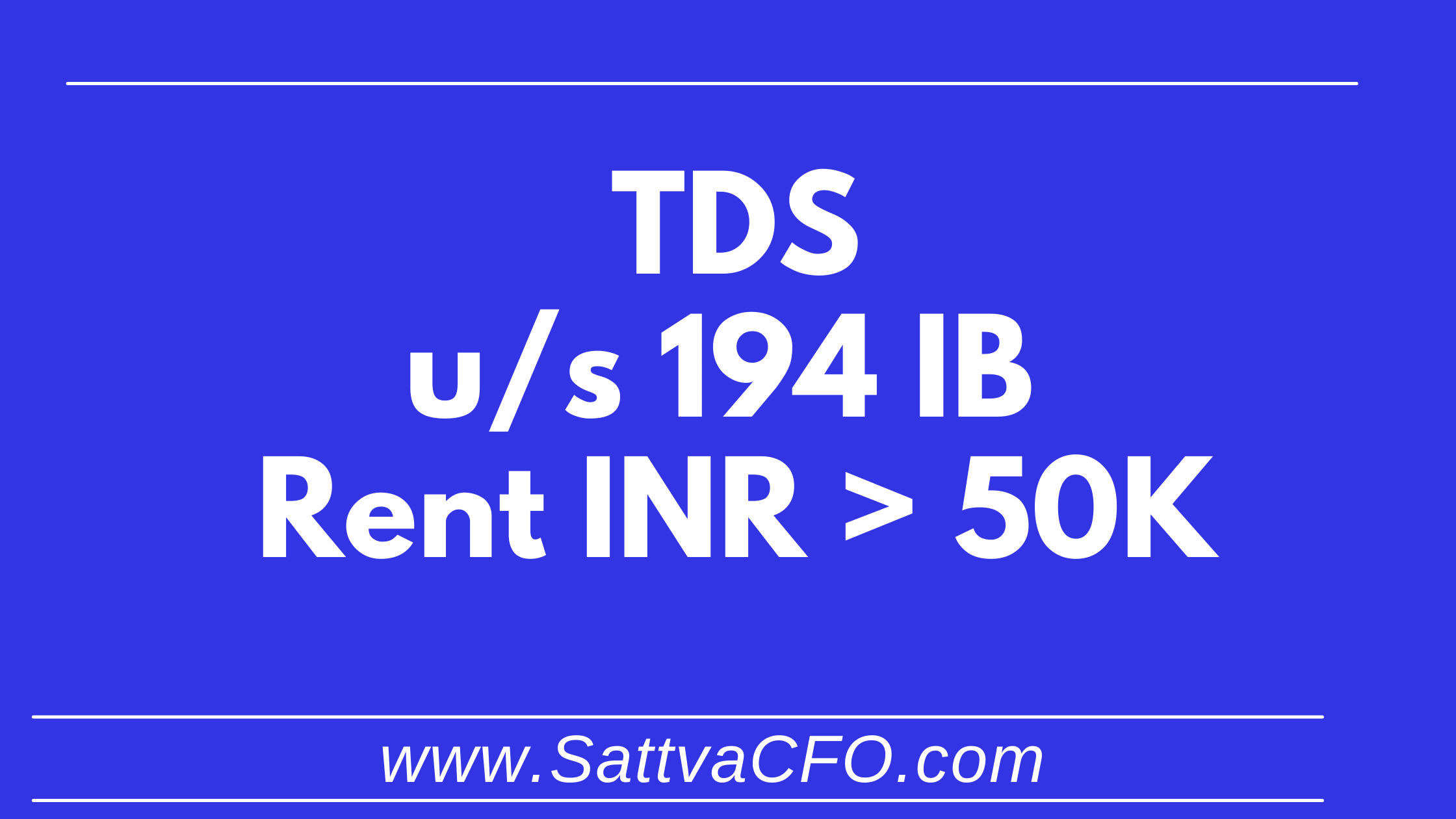Section 194IB – TDS on Rent – Income Tax
Section 194IB specified TDS deduction on the payment of Rent by Individuals / HUF. Section 194IB – TDS on Rent
Table of Contents
Who is responsible for tax deduction u/s 194IB ?
- Any Individual / HUF pays rent to any resident towards rent of land / building should deduct TDS u/s 194IB.
- Only Individual / HUF whose books of accounts are not required to be audited under section 44AB during immediately preceding financial year. Kindly note Individual with audit cases will attract section 194I.
- Section 194IB attracts once the amount of rent exceeds Rs 50,000/- per month or part of month.
What is the rate of tax u/s 194IB ?
Tax is deductible at rate of 5% on the rent paid / credited during the financial year.
Further, rate of TDS will be 3.75% from 14th May 2020 to 31st March 2021.
Landlord should provide TAN number otherwise TDS will be deducted at maximum marginal rate of 20%
What is the time for deduction of TDS under Section 194IB under Income Tax ?
Tax is deductible at the time of payment of rent, or at the time of credit of rent to the account of payee.
Whether TAN needs to be obtain for TDS deduction u/s 194IB ?
There is no requirement of TAN number allotment for deducting rent u/s 194IB. The Tenant is required to quote his PAN number and PAN number of the landlord.
What is included in term ‘Rent’ u/s 194IB ?
Rent means any payment by whatever name called, under any lease, sub-lease, tenancy or any other agreement, or arrangement for the use of any:
- Land and Buildings,
- Plant and machinery
- Equipment
- Furniture and fixtures
The person receiving the rent may or may not be the owner of the above assets
What is the time limit for depositing TDS u/s 194IB ?
The time limit for depositing TDS amount is within 30 days from the end of the month in which deduction is made.
What is Form 26QC ?
Form 26QC is a statement for reporting transactions liable for deduction of TDS on Rent u/s 194IB of the Income Tax Act, 1961.
What is Form 16C ?
Form 16C is the TDS certificate issued by Tenant of the property (‘Deductor’) to Owner of the property (‘Deductee’) in respect of TDS deducted and amount of Rent paid.
From where Form 16C is available ?
Form 16C need to be downloaded after filing TDS return.
How to make Online TDS payment u/s 194IB ?
TDS payment u/s 194IB can be made in the following ways:
Step-1
- Log on to NSDL e-Gov-TIN website (www.tin-nsdl.com).
- Click on the option “Online form for furnishing TDS on Rent (Form 26QC)”.
- Select Form 26QC (Payment of TDS on Rent of Property)
Step-2
- After selecting the form you will be directed to the screen for entering certain information.
Step-3
- After entering all the above detail, click on PROCEED button.
Step-4
- You can now verify the details entered by you
Step-5
- After confirmation an option will be provided for submitting to Bank. On clicking on Submit to Bank
Step-6 On successful payment a challan counterfoil will be displayed containing CIN, payment details and bank name through which e-payment has been made. This counterfoil is proof of payment being made.
Also read:
- TDS Rate Chart FY 2021-22
- Income Tax Slab for FY 2021-22
- TRACES – Install Emsigner
- TRACES-FAQs–General-TAN(Opens in a new browser tab)
- Section 194I – TDS on Rent – Income Tax(Opens in a new browser tab)
- 192 – TDS on Salary
- 194C – TDS on Contractor
- 194I – TDS on Rent
- 194IA – TDS on Sale or Purchase of Property