NPS Tier II – Steps to Activate Tier II Account
Table of Contents
NPS Tier II Account
The NPS Tier II Account is a voluntary add-on investment account where individuals can invest and withdraw money at a given point in time. There is no locking period. Know more about NPS Tier II – Steps to Activate Tier II Account and Benefits of NPS Tier II account.
NPS Tier II is ideal for short-term investment.
Why invest in NPS Tier II account?
There are numerous benefits of NPS Tier II account:
Easy Activation and Investments
Faster and easy activation of NPS Tier 2 account, and thereafter one can make investments.
No Lock-in period
A person can invest at any moment of time and can withdraw anytime without any exit load.
No Maintenance Cost
There are no separate charges for maintaining a Tier II account along with a Tier I account.
No Minimum Balance Charges
There are no minimum charges for maintaining Tier-II Accounts.
Fund Manager
One can decide Fund Manager independently from Tier I Account
Asset Allocations
Choose Asset Allocation of funds independently from Tier I Account
Fund Transfer to Pension Fund Account
Transfer funds to Tier I account to avail Tax benefits.
What are the steps to activate a Tier II account?
- Those customers with a Tier I NPS Account are eligible to create a Tier II Account.
- A government worker can deduct deposits to a Tier II account under Section 80C.
- Click on National Pension System on the eNPS website (https://enps.nsdl.com).
- Then select ‘Tier II Activation’ from the drop-down menu.
- To obtain an OTP, you must first provide three required details. Permanent Retirement Account Number (PRAN), Date of Birth, and Permanent Account Number are the three information (PAN)
- To get a one-time password, click ‘Verify PRAN’ and enter your enrolled cellphone number.
- Continue by entering the OTP you got on your phone in the area provided.
- Type in your bank information and then press ‘Validate Aadhaar.’
- ‘Your acknowledgment number will be sent to you.’ Click the OK button.
- The next step is to select a pension fund manager (PFM) and an investing option (Auto or Active).
- Then choose ‘Save and continue.’
- Fill in your nominee’s information and click ‘Save and continue.’
- After that, you must submit two original documents: a scanned copy of your PAN card and a canceled check.
- Click ‘Upload’ once the papers have been attached.
- Transfer the money to the Tier II NPS Account when the papers have been successfully submitted. A minimum investment of $1,000 is required to create a Tier 2 account.
- Following that, you will receive a receipt for your donation to the NPS Tier II Account.
- You must now use your Aadhaar number to esign the application. You shall get an OTP on your registered phone number once you give your Aadhaar number. Send the OTP.
- Once you’ve successfully signed your form, you may download it, sign it, and mail it to NSDL’s head office in Mumbai through registered mail.
FAQ’S – NPS Tier II – Steps to Activate Tier II Account
Is it possible to withdraw 100% of my money from NPS?
The Pension Fund Regulatory and Development Authority (PFRDA) has eased the National Pension System (NPS) withdrawal requirements. It is allowed to NPS account users to withdraw their entire collected pension fund if their cumulative assets in NPS acct is Rs 5 lakhs or less.
Also read:
- National Pension Scheme
- Online Exit Process for ENPS Subscribers
- NPS Entities
- NPS – Features, Benefits
- NPS portal Login, view statement

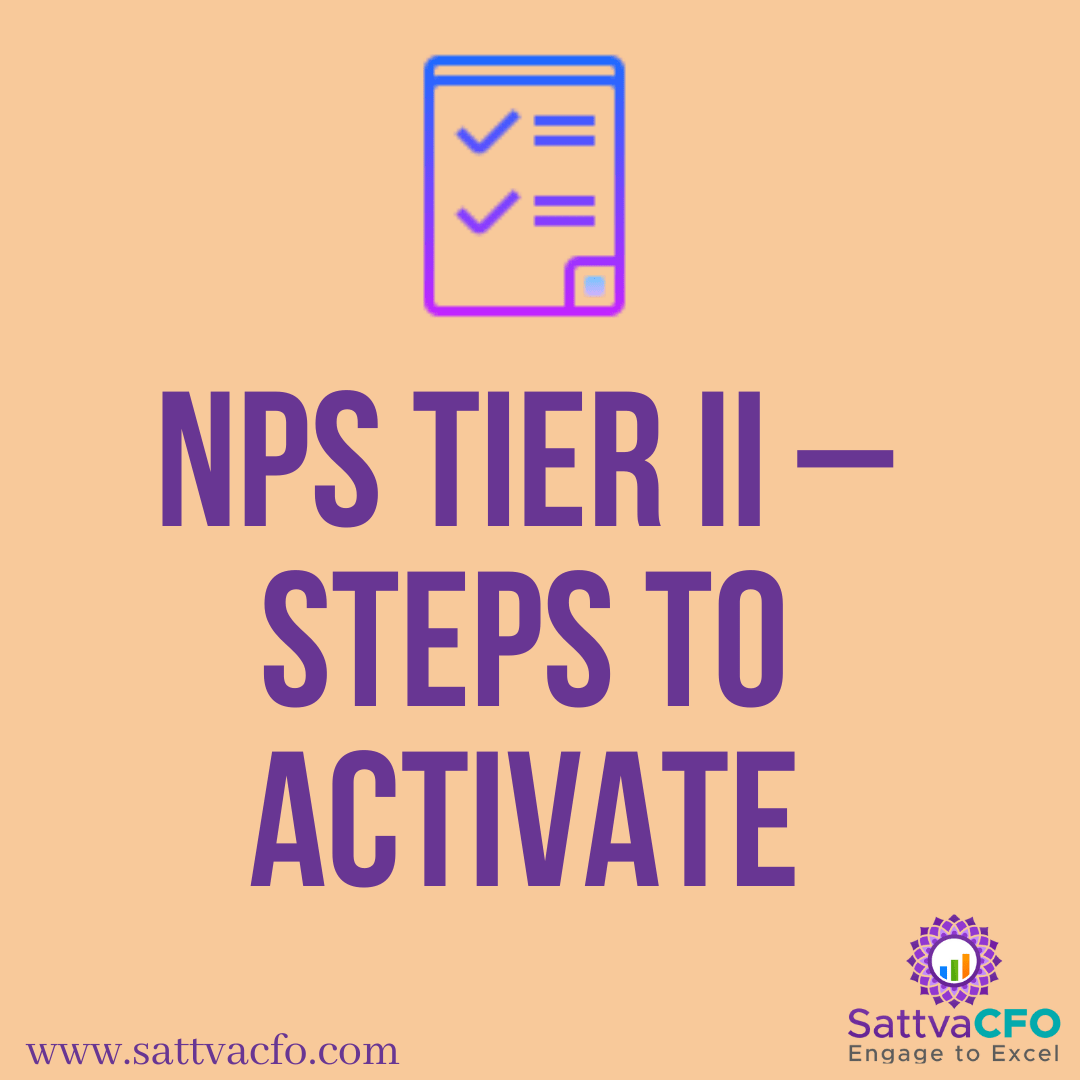



Leave a Reply